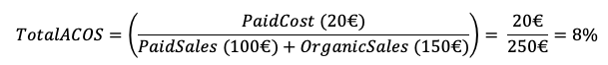What is the background for the Total ACOS, how can it be used in BidX and what are the technical requirements? Find it out in this article.
Total ACOS or TACOS generally describes the ratio of advertising costs (Sponsored Product Ads) to total sales, which are made up of advertising sales and organic sales:
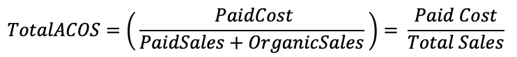
The article is divided into three sections:
- Why is it useful to calculate a Total ACOS?
- How to use the Total ACOS in BidX?
- What is the technical background of the Total ACOS?
1. Why is it useful to calculate a Total ACOS to evaluate the success of advertising?
The success of advertising on Amazon is often measured and also evaluated by the ACOS (Advertising Cost of Sales). With the ACOS the advertising costs are set in relation to the advertising sales. If, for example, an advertising campaign has generated costs of €20 and sales of €100, this results in an ACOS of 20%.
Advertisements on Amazon, however, have other positive side-effects in addition to the increase in total sales through corresponding advertising revenues. For example, an increased BSR (Best-Seller-Rank) and more reviews, which in turn can have an effect on the organic placement and thus organic sales:
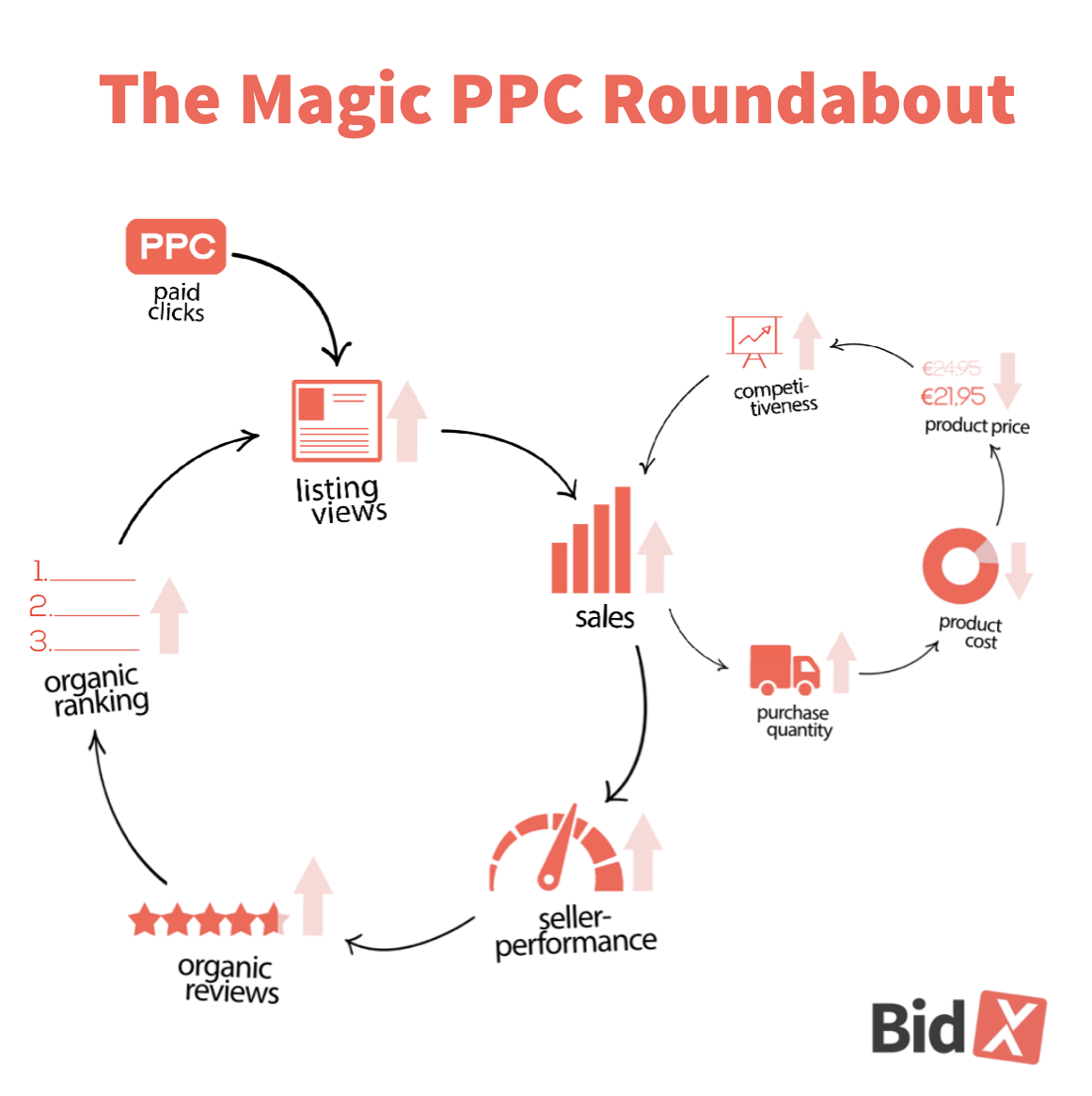
The ACOS KPI cannot, of course, reflect these positive effects on organic KPIs, since it only includes advertising sales.
Example:
The Company XYZ would like to extend the advertising activities for the product from the sample campaign above (ACOS 20%). Therefore the bids and budgets of the campaign are increased. After one month, the advertising costs are 30€ and the advertising sales are 120€. Viewed in isolation, the ACOS in this example has thus risen from 20% to 25%.However, due to the increased visibility and the increase in total sales, the article has now made it to the first page for the most relevant search term, which is why organic sales have increased from €150 to €300.
So, the Total ACOS is from 8% before:decreased to about 7.1% afterwards:
The overall performance of the product has thus improved, taking into account advertising costs, despite an increased ACOS.
For this reason, it is advisable to take a look at the Total ACOS, which compares advertising costs with total sales.
2. How to use the Total ACOS in BidX?
Note: The prerequisite for using Total ACOS in BidX is the linking of the Selling Partner API. How you can link it in BidX is explained in the article on Selling Partner API.
Product Management & Automation
With the Total ACOS function, campaigns and ad groups can be optimized with an automation to achieve the Total ACOS target value. With Total ACOS automation, organic sales are then included in the optimisation. For this purpose, an internal IPSS factor is calculated during a bid adjustment, which takes into account the relationship between advertising sales and total sales. In our Product Management and for automation and rules, only sales and costs from Sponsored Product Ads are currently included.
Individual rules
In rules, Total ACOS can be added as a requirement. This way, at the target level (keywords, ASINs...), for example, the bid can be lowered if the corresponding target exceeds a selected Total ACOS.
3. What is the technical background of the Total ACOS?
The Total ACOS is displayed and used at different places in BidX. For this purpose a different number of days are considered for the calculation.
Dashboard
The Total ACOS is displayed in the dashboard as a KPI, among other things. The following formula is used to calculate the Total ACOS:
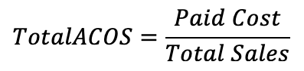
Advertising costs are therefore put in relation to total sales in order to determine the Total ACOS. This is based on data from the selected period. If no product filter is set, sales and costs from Sponsored Brands and Sponsored Display are also included in addition to the Sponsored Product Ads.
Product Management
In the area "Management" → "Product Management" the Total ACOS is calculated and displayed on a product basis. However, only the ad groups linked in the "Structure" view are considered. The formula for calculating Total ACOS for the linked ad groups is:
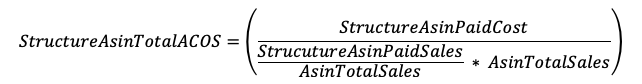 So if there is an isolated ad group (with e.g. the most relevant keywords) that is to be optimized for a different metric than the ACOS and is therefore not linked in the Structure view in BidX, it will be excluded from the Total ACOS for this product. The basis is the data of the last 30 days.
So if there is an isolated ad group (with e.g. the most relevant keywords) that is to be optimized for a different metric than the ACOS and is therefore not linked in the Structure view in BidX, it will be excluded from the Total ACOS for this product. The basis is the data of the last 30 days.
Automation & Individual Rules
For a bid adjustment based on a Total ACOS target value, this KPI must be transferred at target level. To do this, the proportion of sales of this keyword in the total sales of ASINs in the ad group is projected to organic sales. This enables the calculation of a Total ACOS at target level:
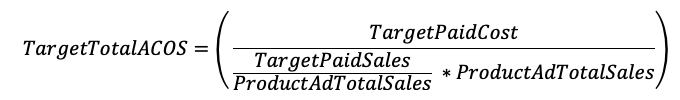
An internal IPSS factor based on the ratio between organic sales and advertising sales is then used to calculate the bid adjustment. The data from the days of the last bid adjustment are used as the basis.