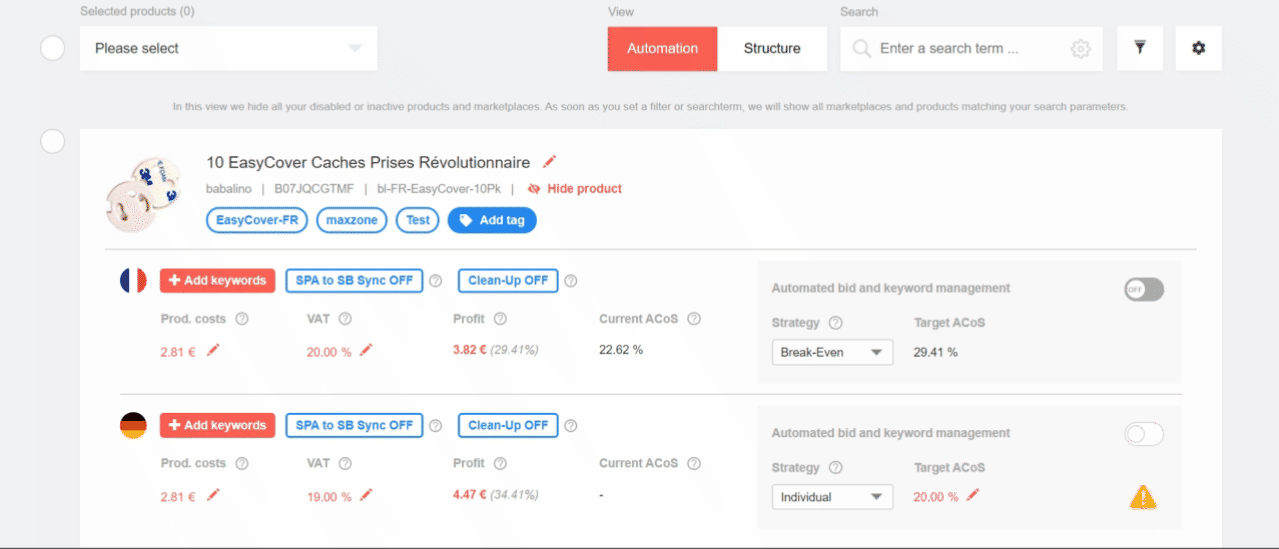With these function you are able to assign different tags or labels to products. This allows products to be grouped by individual categories and optimized via global automation.
The tags can be used to group product variations, different models, or parent categories together. For example, you could use the tags "sandals" and "sneakers" for shoes.
How do I add a Tag?
In Product Management you can assign as many tags as you like for each product. You can either select an existing tag or create a new one.
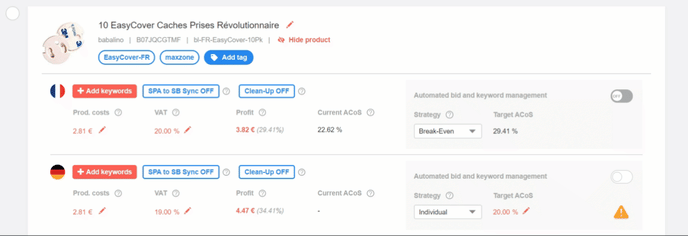
How do I utilize Tags?
When creating a global automation or an individual rule, the tags can be used with the condition "Apply to ...". This allows you e.g. to define a tag-specific target ACOS or adjust the monthly budget.
Note: If a tag is assigned, it is linked to all campaigns listed under Structure in Product Management.
How do I delete Tags?
To remove unwanted tags, first click on the small settings icon in the upper right corner of Product Management and then select "Manage tags". Then click "Delete Tags" at the desired tag.