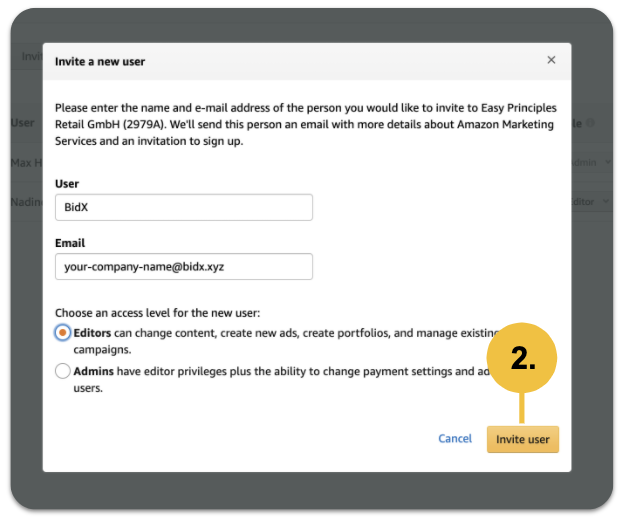Invitation as user in Seller Central:
Step 1: After logging into Seller Central, select "User Permissions" in the upper right corner of the settings. 
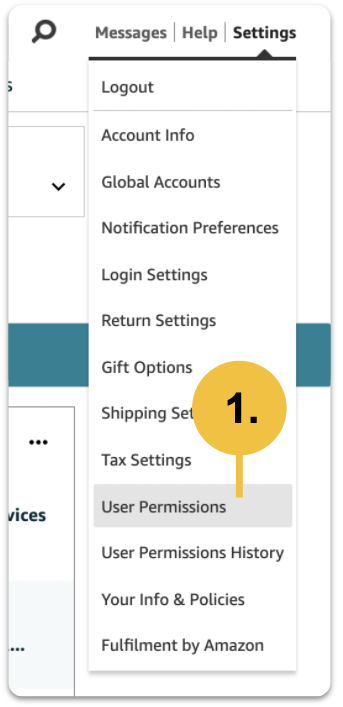
Step 2: In the section "Add new user for Seller Central" please insert "BidX" as name and ms@bidx.xyz as mail address and then click "Invite".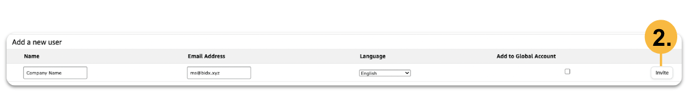
Step 3: Via Seller Central -> "Settings" -> "User permissions" -> "Manage permissions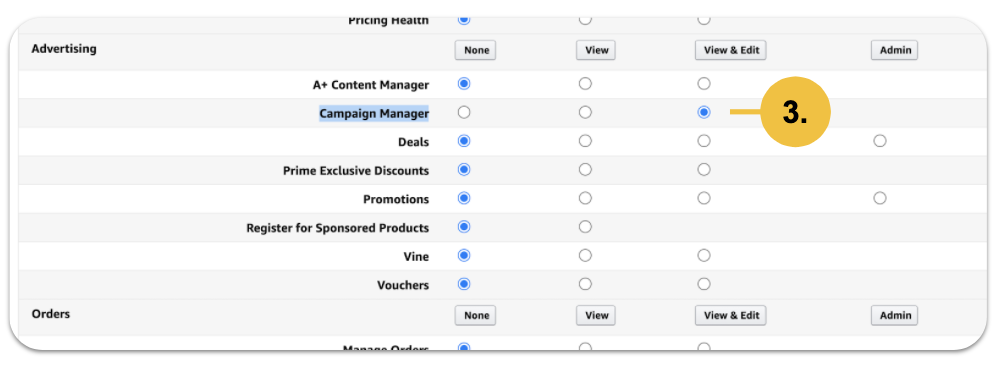
Note: You must provide information on the authorized person when requested. You will receive this information by request via the following link: Contact
Invitation as user in Advertising Console:
Step 1: If you are using Vendor Central to manage, visit the Advertising Console and select your brand -> "Manage Users" -> "Invite Users".
Step 2: Insert "BidX" as name and ms@bidx.xyz as email address, select "Editor(s)" as role and click "Invite users".