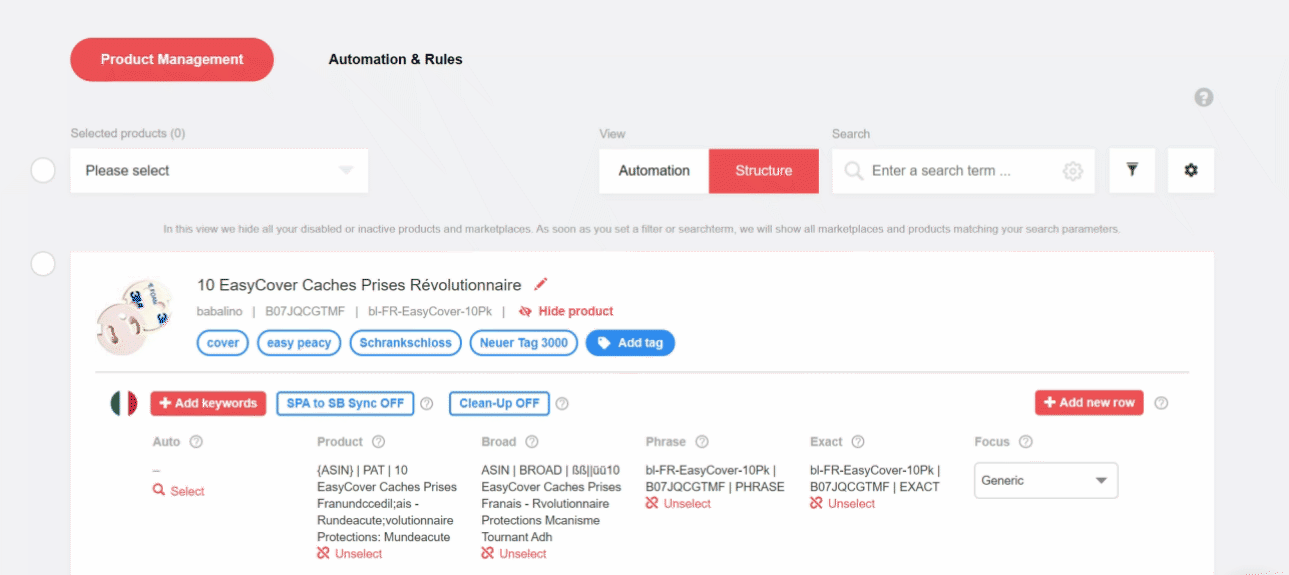A Focus can be assigned to each row of ad groups. This is used to group different rows according to their strategy. You can use the default Generic, Attack and Protect focuses or create your own.
In Product Management, you can set a Focus for each product's ad group row within a marketplace on the right-hand side.
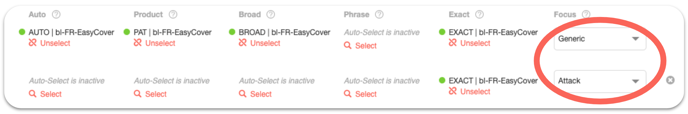
It's important to set the same focus for every row, which should be included in the cross-ad type keyword management. Only for rows with different ad types, but the same focus the cross-ad type keyword-management will work. It's possible to give rows a different focus, so the keyword-management will take place for both focus-groups separately.
The focus can also be used with global automations to set a common target ACOS for ad groups with the same focus. This allows an individual target ACOS to be set for different ad groups connected to the same product.
By default, the Generic, Attack and Protect focuses are available. When selecting a focus you have the option to create a new focus.
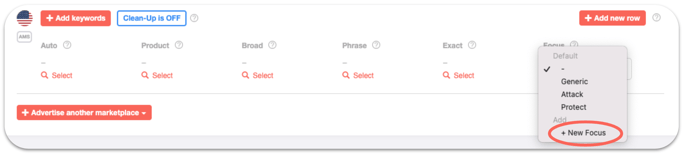
To remove unwanted focuses, first click on the small gear in the upper right corner of Product Management and then select "Manage Focuses". Then click "Delete Focus" at the desired focus.