After the test phase in BidX has ended, a subscription must be booked so that the automation can continue to optimize. This article provides an instruction on how to book your subscription.
Step 1: Click on the arrow symbol in the upper right corner and select "Billing & Payments".
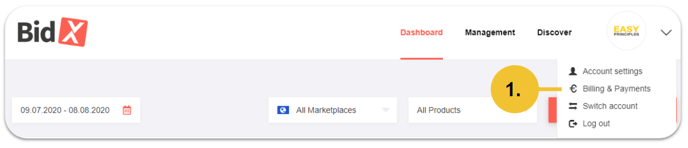
Step 2: Select the appropriate subscription, billing cycle, currency and click on the button below.
Note: For customers with monthly advertising costs of more than 15.000 Euro, we will offer an individual contract. Please contact us via mail or chat.
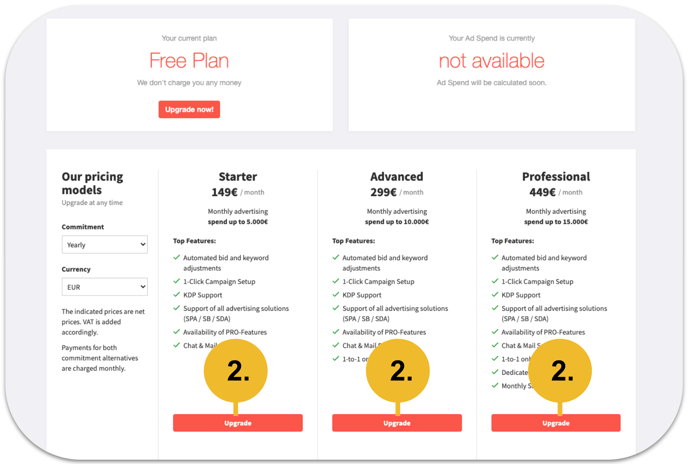
Step 3: Enter your invoice data and then select a favored payment method.
In order to change your current subscription, please follow steps 1 to 3 as well.
